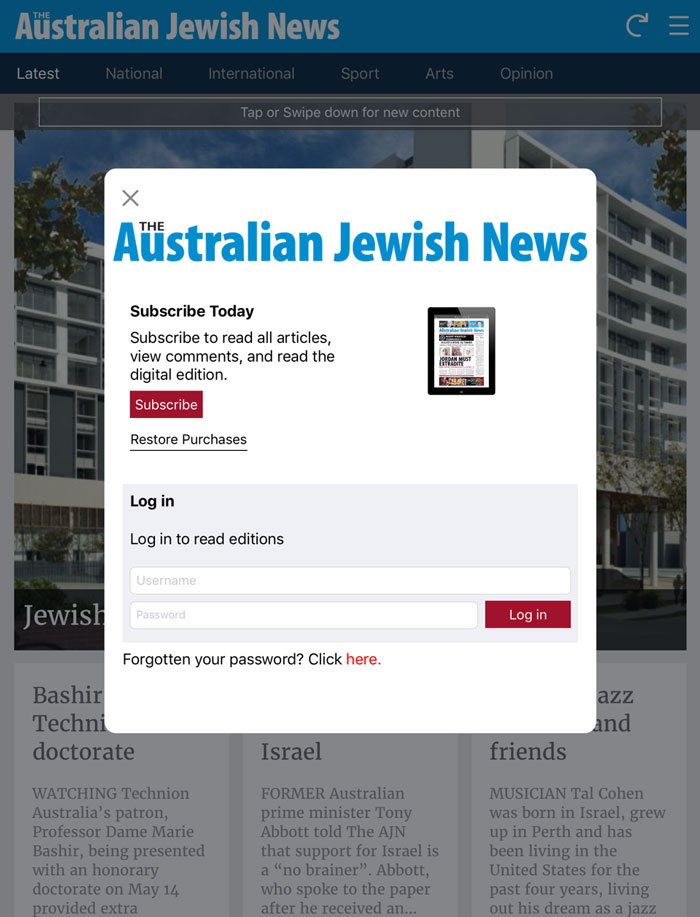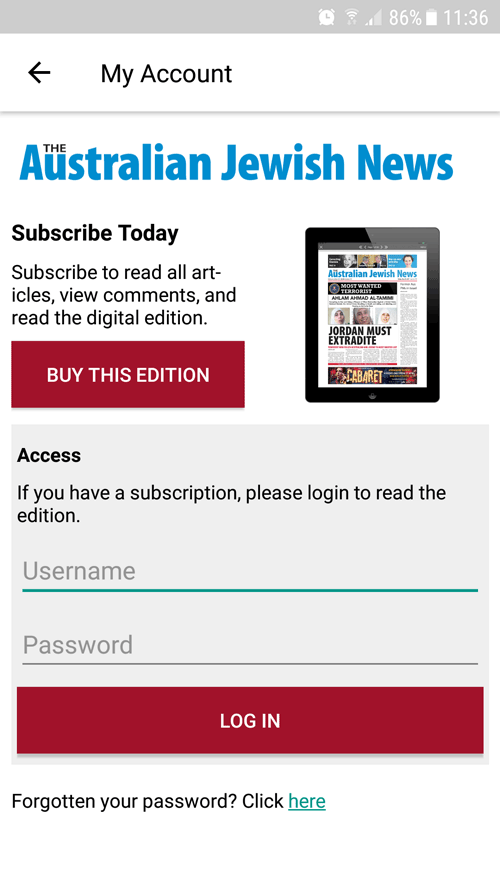1. Disclaimer
The information on this web site is provided in good faith and The Australian Jewish News (AJN) believes it to be accurate. Unless stated otherwise, all information on this web site is supplied without any warranty, express or implied, condition or other term as to the quality of any services or their suitability for any particular purpose.
The AJN is not liable for any loss of income, profit, business contracts or goodwill or any indirect or financial loss suffered whether arising in contract, negligence or otherwise arising in connection with use of this web site.
2. Copyright
This web site is the copyright property of the The Australian Jewish News (AJN). You may download, display, print and reproduce material from this web site in unaltered form only (retaining this notice) for your personal, non-commercial use. Apart from any use as permitted under the Copyright Act 1968, you may not, in any form or by any means adapt, reproduce, store, distribute, transmit, print, display, perform, publish or create derivative works from any part of this web site without the written permission of the AJN.
3. Linked Web Sites
This web site may contain links to other websites. Those links are provided for convenience only and may not remain current or be maintained. Links to those web sites should not be construed as any endorsement, approval, recommendation or preference by us of the owners or operators of those web sites, or for any information, products or services referred to on those other web sites.
4. Service limitations and modifications
The Australian Jewish News (AJN) reserves the right to modify or discontinue, temporarily or permanently, functions and features of the Digital Subscription (the Service), including the AJN html5 reader and the AJN iPad/iphone app, with or without notice, all without liability to you, except where prohibited by law, for any interruption, modification, or discontinuation of the Service or any function or feature thereof. Notwithstanding the foregoing, if you have prepaid fees for Paid Subscriptions that The AJN permanently discontinues prior to the end of the Subscription Period, The AJN will refund you the prepaid fees for the Subscription Period after such discontinuation. You understand, agree, and accept that The AJN has no obligation to maintain, support, upgrade, or update the Service, or to provide all or any specific content through the Service. This section will be enforced to the extent permissible by applicable law. The AJN and/or the owners of any Content may, from time to time, remove any such Content without notice to the extent permitted by applicable law.
5. Payment
Your payment to The AJN will automatically renew at the end of the subscription period, unless you cancel your Subscription through your member page before the end of the current subscription period. If you choose to cancel, you will continue to receive your Digital Subscription and/or Print Subscription until the current subscription period ends.
The AJN uses Stripe and its global affiliates to process payments through this website, specifically the Stripe Checkout service. By paying through Stripe Checkout you agree to the
Stripe Checkout User Terms of Service — Australia.
6. Refund and Returns Policy
Electronic subscriptions, database access and other electronic products are not subject to refund or return. Subscriptions can be cancelled with details under our Cancellation Policy.
7. Cancellation Policy
Subscriptions – Hardcopy and Digital
Should you wish to cancel your subscription, we will refund the balance of the outstanding number of issues (i.e. If your subscription entitled you to 4 editions and you have received 3, we will calculate your refund as 25 per cent of your payment) or the proportion of the time left on your subscription (i.e. with a 12 month subscription, if you cancel after 8 months, we will calculate your refund as 33.3 per cent of your payment) less an AUD$50 administration fee and less any transaction charges that will be incurred as part of the refund. We will provide you with a breakdown of your refund.
Subscriptions – iPad (paid through iTunes)
STRICTLY NO REFUNDS
8. Emails
The AJN may email you with the email address you provided on signup from time to time with important information or offers relating to our websites or products. You may opt-out of these emails at any time in your account settings.